Hello,
PrintFab doesn't create separations by itself, this must be done in the application.
Eg. in CorelDraw, Illustrator, Indesign, or Photoshop, please activate "Separations" in the print dialog.
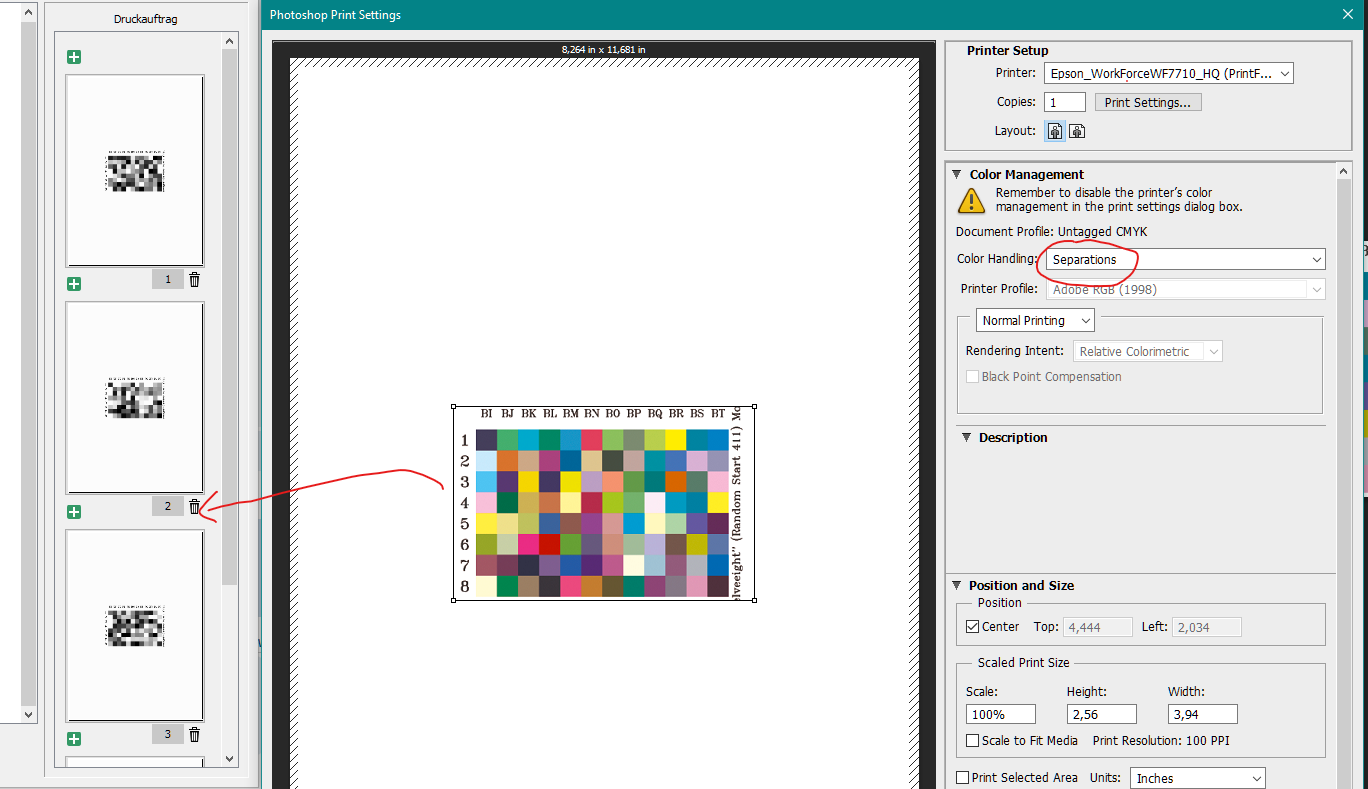
- photoshop-separations.png (158.09 KiB) Viewed 2206 times
Other important settings for creating screen printing films with PrintFab:
In the PrintFab driver settings, tab "Options", it is important that you select "Halftone Screen Mode"="Single Black" (for single black ink) or "Multi Black" (for an ink set with multiple black cartridges). Here you can also set the ink amount, the halftone size and angle.
On tab "Main", select "Medium"="Transparent" and a high print resolution.
In the application's print dialog, please enable "Separations" and select the color that you want to print.
You can find the detailed description of the screen printing options in the PrintFab PDF manual, chapter 9.8 "Special settings for screen printing (PrintFab Pro XL only)", page 53.
There is a tutorial in this support forum about making screen film prints with the Canon PIXMA iX6200 / iX6800 series printers:
https://www.turboprint.info/support/viewtopic.php?f=22&t=7659