Page 1 of 1
11x17 borderless missing for Epson ET-8550
Posted: Sat Oct 26, 2024 9:52 pm
by Steve K
I switched from the Epson XP-15000 to the ET-8550. The latest 2.99-1 PrintFab for Mac is missing 11x17 borderless. Is that something you need to do or can I do it myself? Thanks!
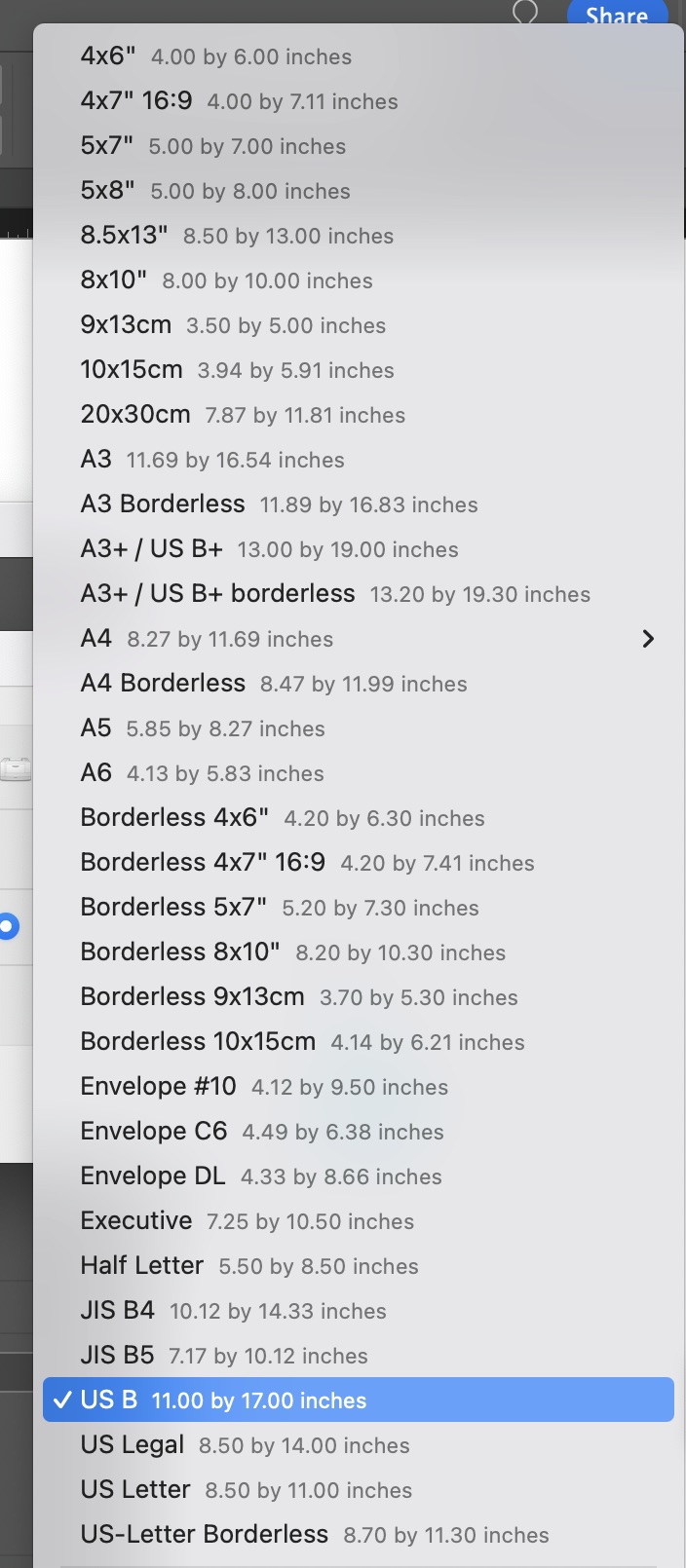
- 11x17.jpeg (195.81 KiB) Viewed 4883 times
Re: 11x17 borderless missing for Epson ET-8550
Posted: Tue Oct 29, 2024 9:54 am
by zedonet
Hello, only certain print widths are supported as "borderless" (the printer has ink absorption pads at certain positions below the paper path). 11" is not available, only 11.69" is available.
It would be possible to add an experimental page size in the driver, but there is no guarantee that it works:
You can load the file
/library/printers/printfab/printers/Epson_EcoTank_ET8550.tpp
into a text editor and add the following lines - just before the line "[Feed0]":
[Size36]
Name=US B borderless
Size=11200,17410
Margins=0,0,0,0
Param=61,1,0,0
This can be done e.g. from the app "Terminal" (Applications -> Utilities) with the command
sudo pico /library/printers/printfab/printers/Epson_EcoTank_ET8550.tpp
then enter the following command to update the list of page sizes in the driver
pfsetup --update
Then you should see the additional page Size "US B borderless" (you may have to restart the application you are printing from).